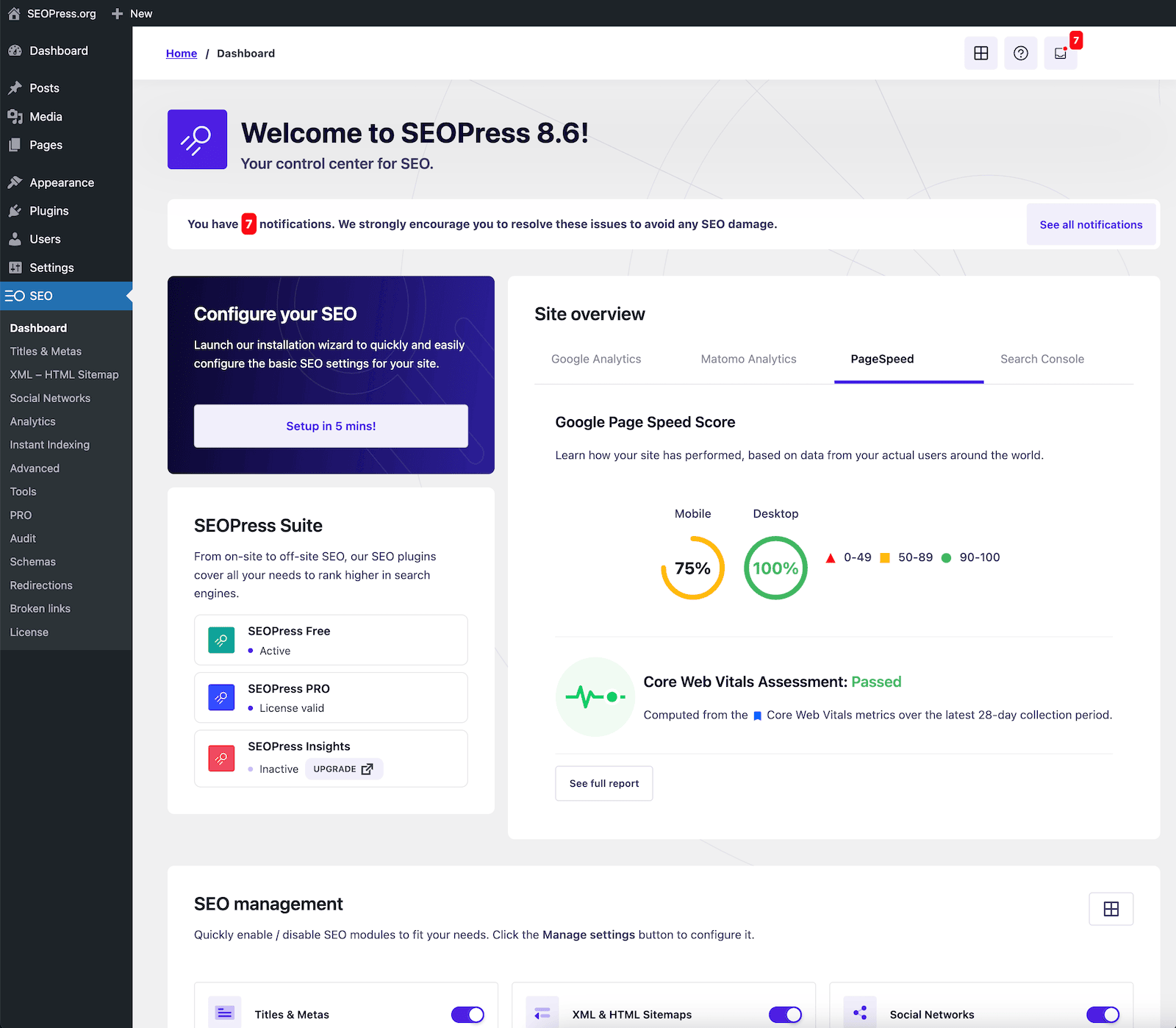Optimize quickly and easily the SEO of your WordPress site

01. Install
Download SEOPress directly from your WP admin. Let our installation wizard guide you and configure SEOPress in a few seconds.
Get started with SEOPress02. Migrate
Already using an SEO plugin? No problem! Migrate your post and term metadata easily to SEOPress. More than 13 plugins are supported.
Migrate From…03. Rank
Et voilà! SEOPress is now set up on your WordPress site. Publish your content, we take care of the technical part.
Getting your WordPress site indexedSEO for everyone
Get your blog traffic off the ground by optimizing your content for search engines like Google and Bing.
Define the image of your choice for sharing your article on Facebook, Twitter, LinkedIn, Pinterest… to increase your conversions on social media.
Write optimized content for search engines thanks to our content analysis feature.
BloggersOptimize your local SEO, ecommerce site and your visibility in the SERPs thanks to Google structured data types.
Maximize your productivity with our bulk SEO metadata import tool.
Increase and track your sales with SEOPress PRO.
Small BusinessesMade for developers!
Completely flexible, hundreds of hooks are available for developers.
Go further with our SEOPress REST API to build static sites.
Use our WP CLI commands to run bulk actions.
Import / export your SEO metadata and redirections using a CSV file.
Developers and AgenciesSave money with our all-in-one solution, ultra-powerful, fully configurable to meet all your needs, the simplest as well as the most complex.
Monitor your backlinks, keyword positions and competitors in Google via SEOPress Insights.
Integrate your Google Search Console data right into your WordPress admin.
With the SEOPress Bundle, manage on-site and off-site SEO right from your WordPress dashboard.
SEO Experts
WordPress SEO plugins & services to rank higher in search results
SEOPress Free
All the basic settings to boost your WordPress SEO for FREE. Manage your meta title and descriptions, build an XML and HTML sitemaps, track your visitors with Google Analytics, optimize your social media sharing and more.
Get started for Free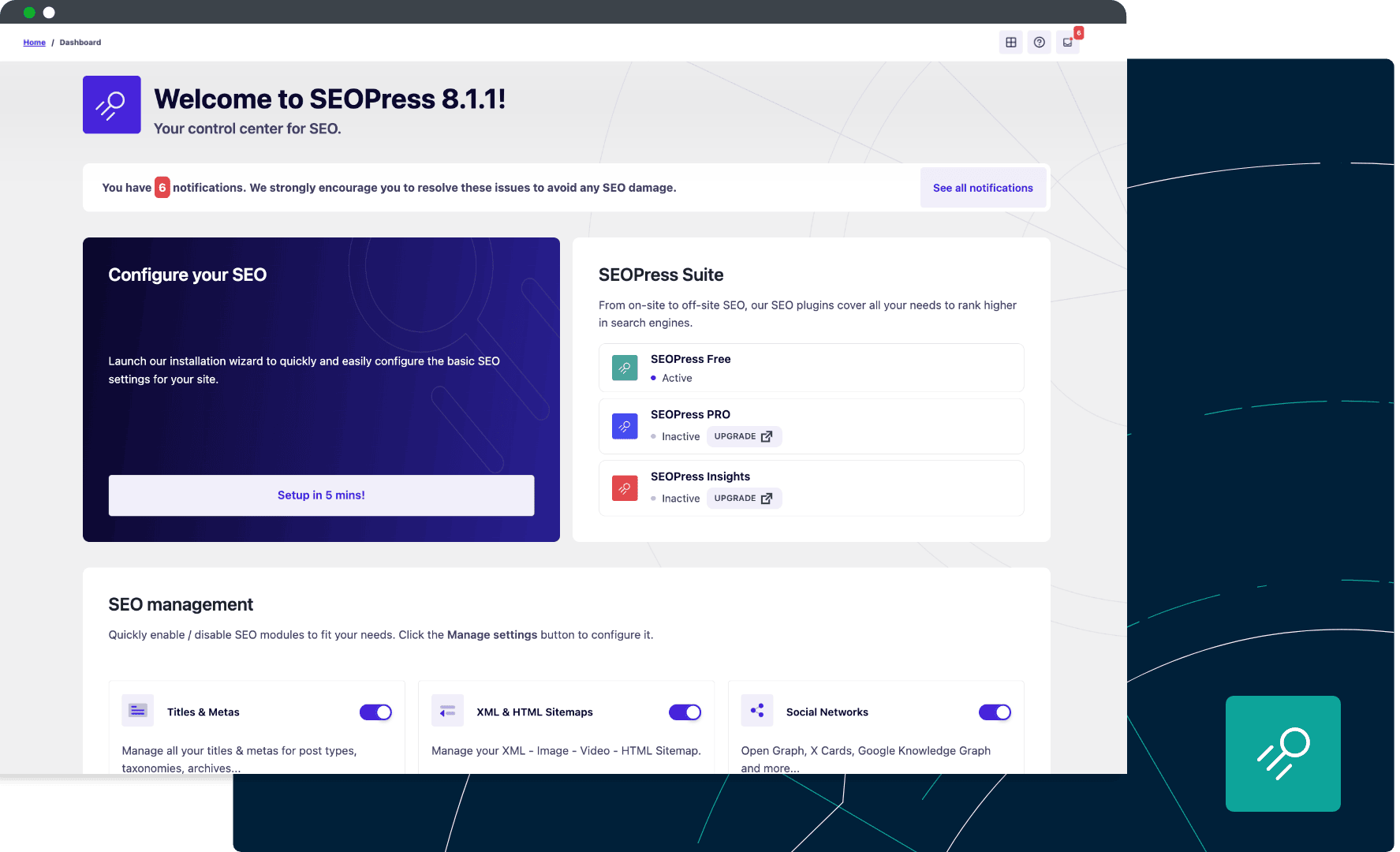
SEOPress PRO
Optimize your WooCommerce & Local SEO, increase visibility in SERP with Schemas, boost your productivity with AI to automagically generate SEO title, meta description & alternative texts for images, use our CSV metadata import tool and more.
Go PRO!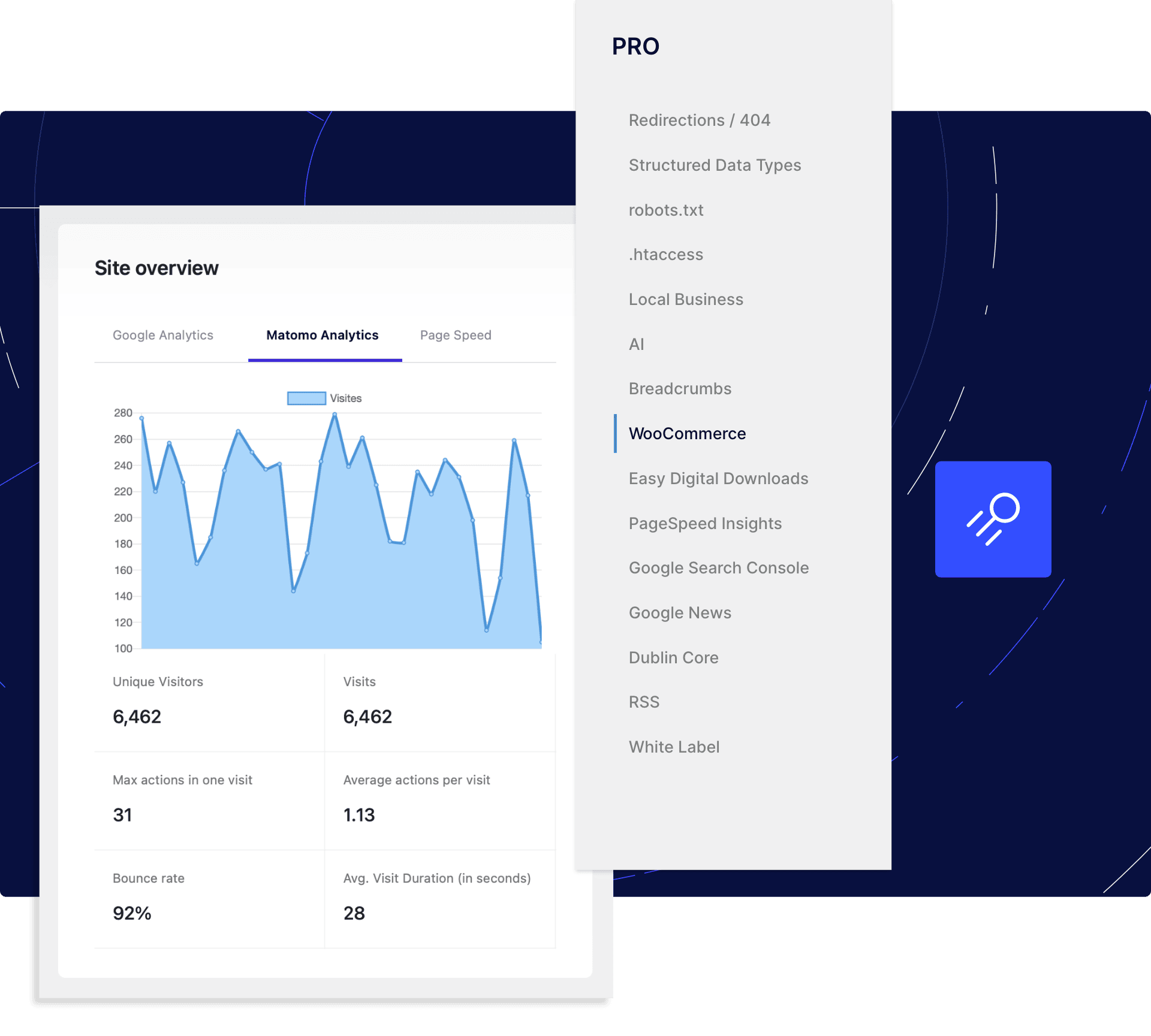
SEOPress Insights
You can't optimize your SEO if you don't measure it! SEOPress Insights tracks your keyword positions in Google and monitors your backlinks automatically just for you.
Measure your SEO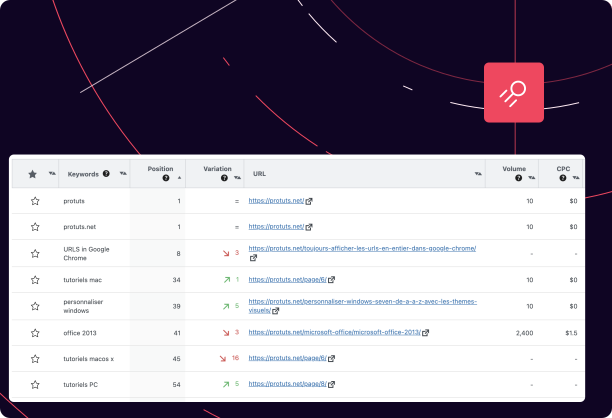
SEOPress for MainWP add-on
Manage the SEO of all your websites from a centralized dashboard with MainWP. Scale your SEO management to maximize your productivity.
Download for Free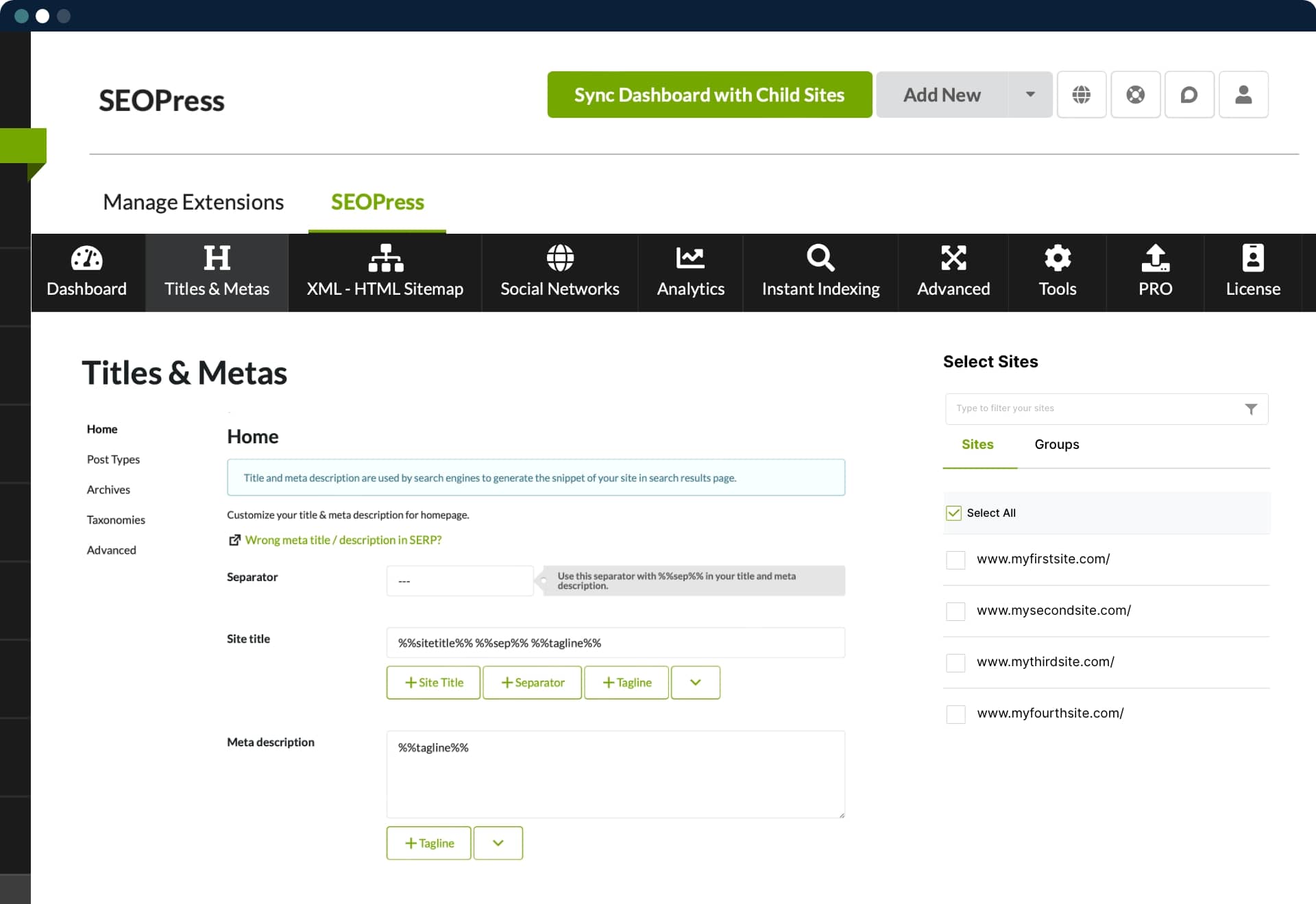
Beautifully integrated with your favorite
WordPress plugins & 3rd-party apps
SEOPress integrates seamlessly with popular page builders, e-commerce, translation, performance and analytics tools.


They love us and they say it:

What’s great about SEOPress is that not only does it cater to beginners, but it offers content analysis with unlimited keywords, even for users on the free plan—making it affordable and inclusive.
From our Newsroom